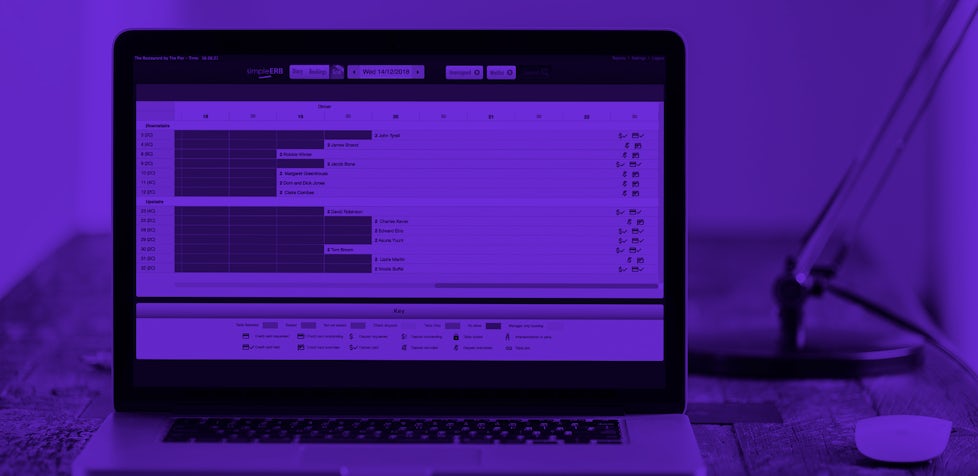New update! Reservation quick move, improved diary view, social media links & web availability

If you’ve signed in to your simpleERB account over the last 24 hours you may have noticed some new features that were released yesterday.
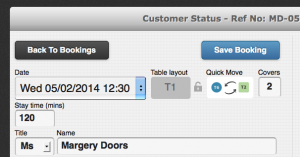
Quick move of reservations
This first update enables a logged in manager to move one reservation to a free table quicker than before. If the guest’s stay time is compromised then the manager can respond quickly and say this is ok on simpleERB.
You can access this from the guest’s individual booking page and you’ll see a new Quick Move box between Table layout and Covers. Just click the box and you can quickly swap the guest’s tables.
Diary view
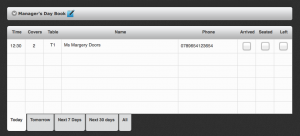
We’ve introduced new options to Diary view. Now you can easily view today’s, tomorrow’s, next week’s and next month’s bookings. Just select your view at from the tabs at the bottom of the diary.
Close off to web bookings
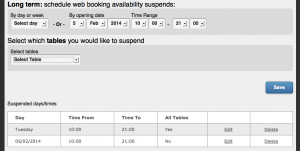
Perhaps you’ve decided your don’t want to get any web bookings on a particular day or that you want to save your best tables for other bookings. We have now made it easier to close off future days, dates and/or times to web bookings.
Simply go to Settings and under Advanced Settings you’ll find Web Booking Availability. Here you can quickly suspend web booking availability by day of the week or by a particular date and time range. You can select whether this applies to all tables in your restaurant or selected tables.
Social media links on confirmation emails
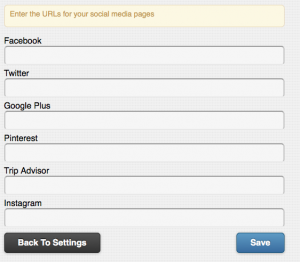
You want your customers to find you on your social media accounts and there’s no better way than including links to your social profiles within customers’ booking confirmations.
Now you can do this easily with your simpleERB account. Go to Social Media in Advanced Settings and from here you can enter your social media details. Once saved, these will now appear in all booking confirmation your customers get.
Also, in case you missed it, we updated simpleERB with a new Manager’s Day Book feature a few weeks ago – read more about how to use Manager’s Day Book here.