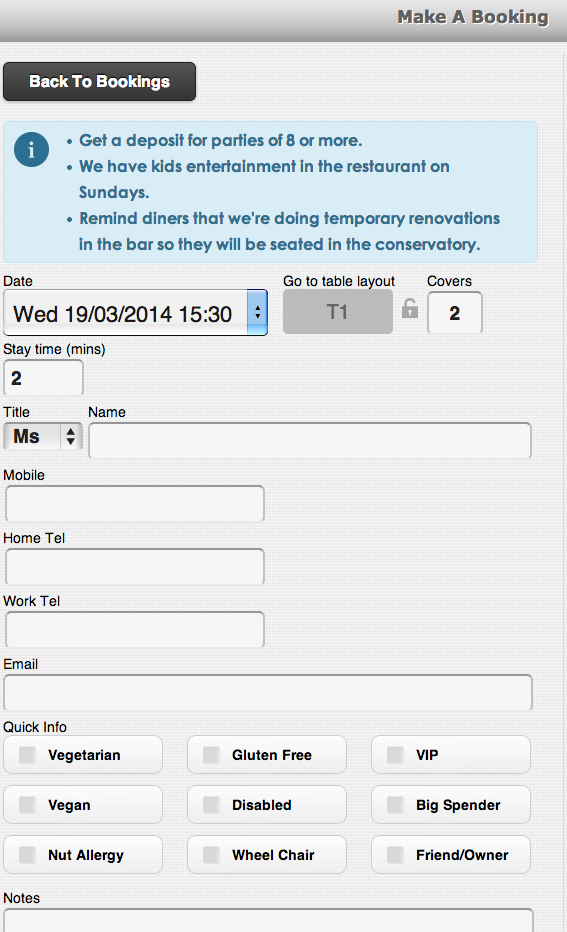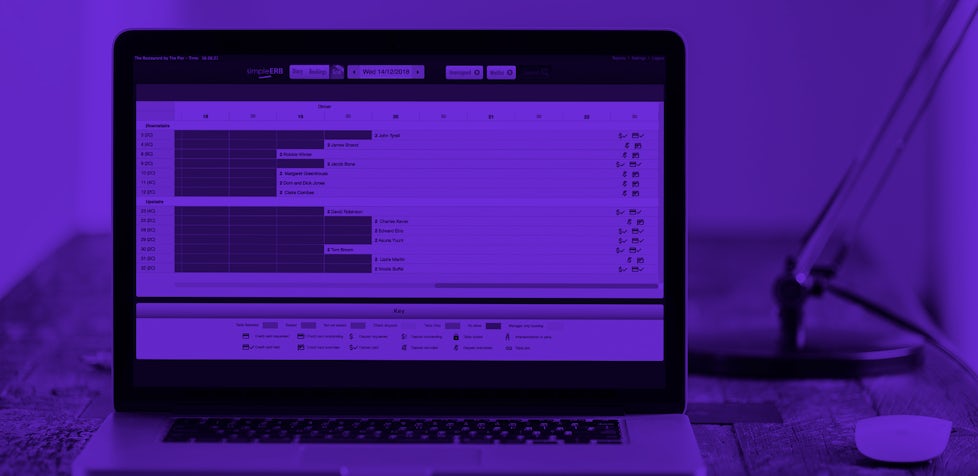How do you communicate important messages to your staff? Latest update

How do you consistently get messages, important to the day to day running of your restaurant, across to all your staff?
Messages like:
“Remember to ask for customer’s email address.”
“All parties over 10 need to pay a deposit.”
“Get a credit card number for Christmas bookings!”
“We have a live band on Tuesday nights.”
So what are your options?
The notice board? (Who reads it?)
Post-it-Notes on the telephone? (They fall off.)
Notes on their order pads? (They lose them.)
Pre service briefing? (Every time?)
Tattoos on their hands? (Probably not legal.)
It’s hard.
Well, with simpleERB’s latest update, we have made this super easy; you can set up messages for staff to appear on your booking screen in a couple of minutes.
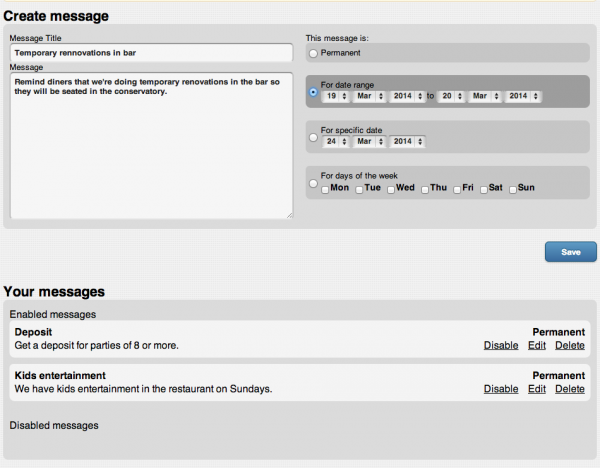
Go to Settings > Advanced Settings and from the General Settings menu select Waiter messages. From here you can set up custom messages with different timeframes.
You can decide if they are permanent, (e.g. “Get customers’ emails”), day specific (e.g. “We have a band on Tuesday nights”) or date specific, (e.g. “Get a credit card number for Christmas bookings.”).
The message will appear on the booking pages that the waitperson is seeing.
No more excuses for not getting that crucial information over! And if messages aren’t adhered to, staff names are recorded next to bookings so you can see where the miscommunication occurred.