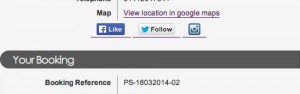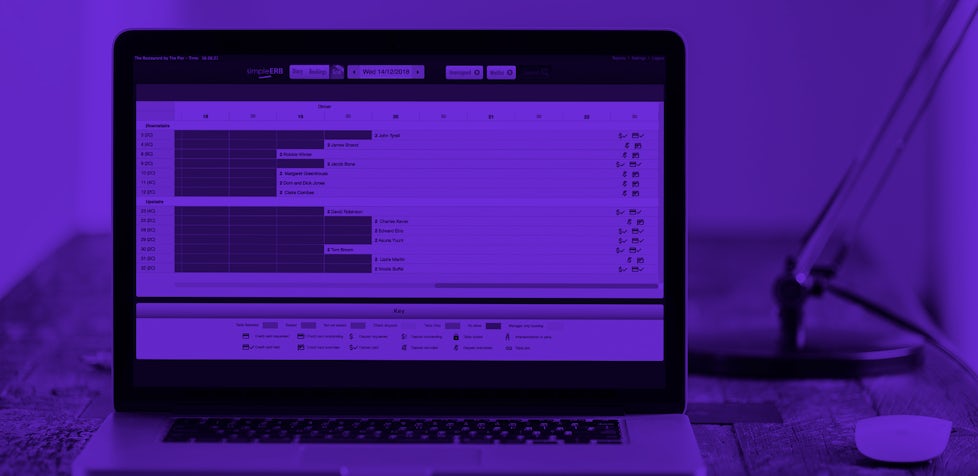How to add your social media links to restaurant booking confirmations

1 min read
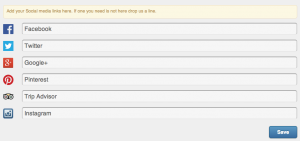
We know you love tweeting what today’s special is, and that you can’t help but share a good bit of feedback on Facebook or that your chef just can’t stop instagramming his kitchen creations, but did you know that you can also direct your customers to your social media pages through simpleERB?
The addresses of you social media profiles can appear on your customers’ booking confirmation emails.
Simply, go to Settings > Advanced settings > General settings and select Social Media.
All you do is simply add your social profile URLs and your customers will be able to find you easily on their favourite social networks from their booking confirmations.