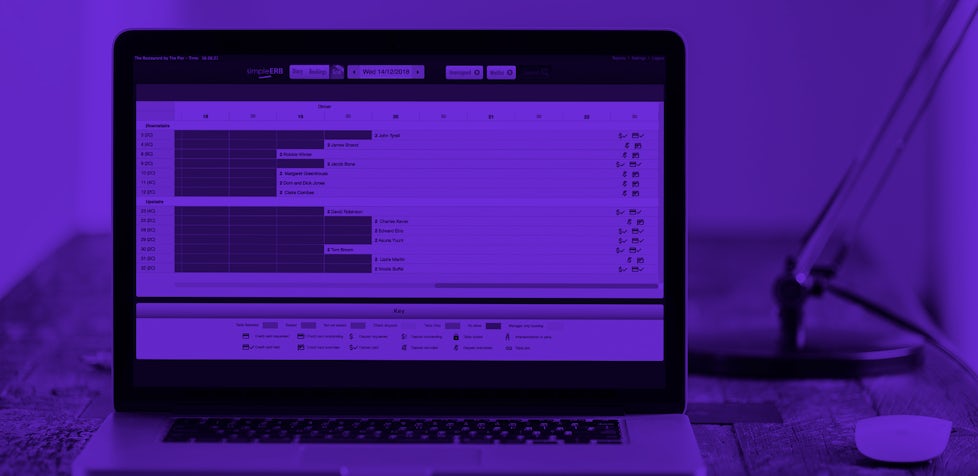How to...make the most of good feedback on simpleERB

Good customer feedback, no matter which industry you are in, is like gold dust. Nowadays, where everything is done online, more and more consumers use the internet to make decisions, based on someone else’s opinion. Whether it be which TV to splash out on, which brand of beans to get at the supermarket or which restaurant to visit at the weekend, potential customers will often turn to the internet to make an informed decision.
get customer feedback
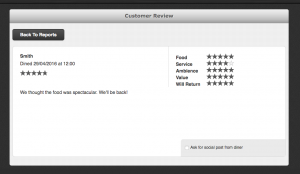 simpleERB allows you to get reviews from customers instantly. When the feedback feature is enabled, your booking confirmations, which are emailed to the customer, contain a link, asking them to review once they have dined. This gives the customer a direct outlet to you, the restaurant owner, where they can make any comments about their dining experience.
simpleERB allows you to get reviews from customers instantly. When the feedback feature is enabled, your booking confirmations, which are emailed to the customer, contain a link, asking them to review once they have dined. This gives the customer a direct outlet to you, the restaurant owner, where they can make any comments about their dining experience.
Once they complete the feedback, a copy is emailed to you and it can also be found within the reports section of simpleERB. When viewing the review in the reports section, you’ll notice a tick box in the bottom right hand corner of the review. If you select the tick box, you’ll be able to automatically email the customer with a pre-written message which could ask thank them for the review and direct them to your Trip Advisor or Yelp profile, where they could make their review public.
When viewing the review in the reports section, you’ll notice a tick box in the bottom right hand corner of the review. If you select the tick box, you’ll be able to automatically email the customer with a pre-written message which could ask thank them for the review and direct them to your Trip Advisor or Yelp profile, where they could make their review public.
avoid bad press
Of course, nobody’s perfect and you might not get 5/5 from every customer. Allowing customers to feed back directly to the restaurant can help to avoid negative reviews appearing on review sites and allow you to sort any problems directly with the customer, rather than getting into an online spat!
Sign up to your free simpleERB account now. You’ll find the customer feedback options in the advanced general settings menu.