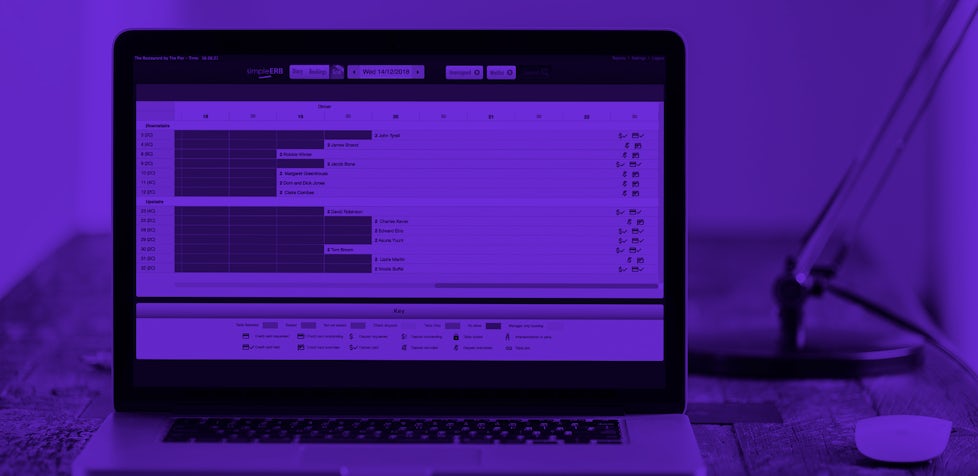How to add bookings to a waitlist

Maybe a few tables are lingering a bit too long or maybe you are lucky enough to have a plush area for guests to relax in before their meal. Either way, did you know that you can add bookings to a waitlist in simpleERB?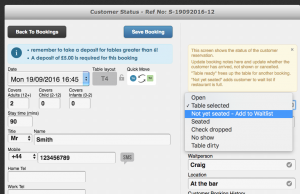
When your diner arrives, locate their booking on your screen and open the booking details screen.
On the right hand side, you’ll see a drop down menu. Open the menu and select Not yet seated – Add to waitlist. You can add the designated waitperson and the customer’s location too if you want.
Remember to save the booking.
When you go back to your bookings screen, you’ll notice that waitlist at the top of the page will now have a number next to it. Expand waitlist and you’ll see who is in your waitlist and how long they’ve been waiting.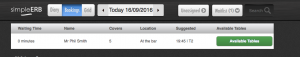
When you’re ready to seat them, click available tables, and choose where they are to be seated.
Add bookings to a waitlist… another simple solution from simpleERB.