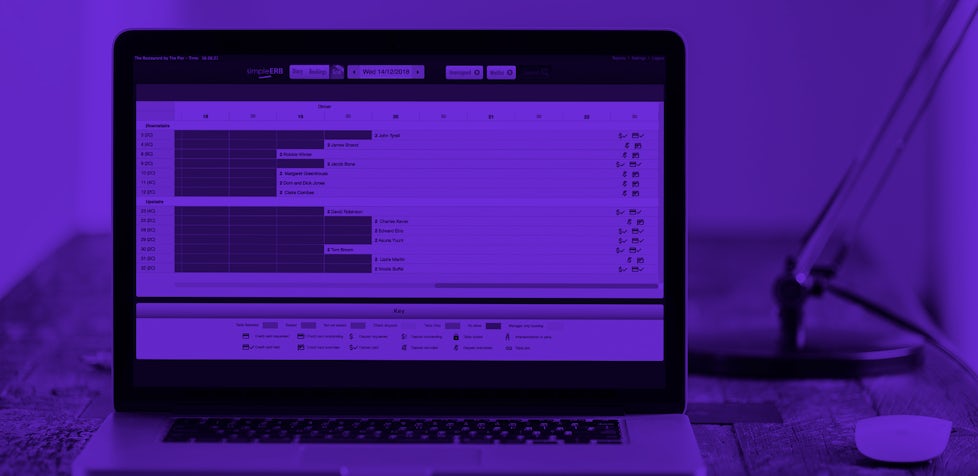Taking deposits at specific times

We’ve recently added the ability to take deposits through simpleERB and many of our users have already taken the ball and run with it. One of the great things we find, is that our users all have different ways of using the system. We’ve seen that taking deposits is no different.
In basic terms, we set deposits up so that restaurants could take deposits or card details for bookings at certain times. Whether the deposit was being taken on specific days or in a certain time period, for example Christmas, it was a simple process. Of course, along then came our users who made us think of different ways in which they might want to use the deposits system.
We already have offers in the pipeline (shhhh, it’s still under wraps!) but our users have asked now that we’re doing deposits, can they sell ‘tickets’ or take full payment in advance. We’ll have an elegant solution for this in the future, but for now, it’s still something which can be done.
You might be running a charity dinner or your restaurant may only offer a set menu and for this reason, you’d maybe want people to pay in advance. Say, for example, that on a Saturday night you are always booked up weeks in advance, especially at 8pm, you can tailor the deposit settings within simpleERB to take a payment for bookings only at that time.
How do I set it up?
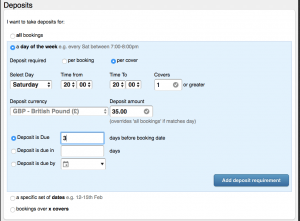 Easily! Once you’ve configured your simpleERB account to your Stripe account, you’ll need to set up some rules.
Easily! Once you’ve configured your simpleERB account to your Stripe account, you’ll need to set up some rules.
Within the deposit settings, choose to set a deposit for the day and time at which you want to take a payment for. e.g. If you’re selling tickets to a dinner, select the start time of the event and make it the same as the end time. Then select the deposit amount in if you require the payment to be completed in advance. And that’s it, done!
When customers go to book at this time, they will be asked for full payment and will be automatically sent a payment link or if they book via the widget, they’ll get the chance to pay there and then.
If you have any questions about deposits, please email us on help@simpleerb.com or refer to the help guide within your simpleERB account.