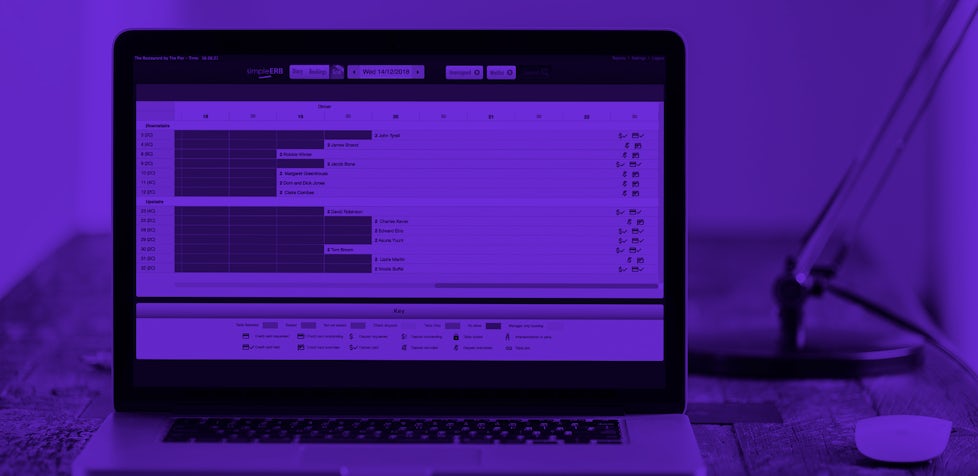Mailchimp Facebook Ad Campaigns and simpleERB

Use Mailchimp to manage your email marketing? Now you can use it to manage your Facebook Ads too.
Mailchimp Facebook Ad Campaigns, launched this week, allows Mailchimp users to create Facebook ads and track their performance within their Mailchimp account.
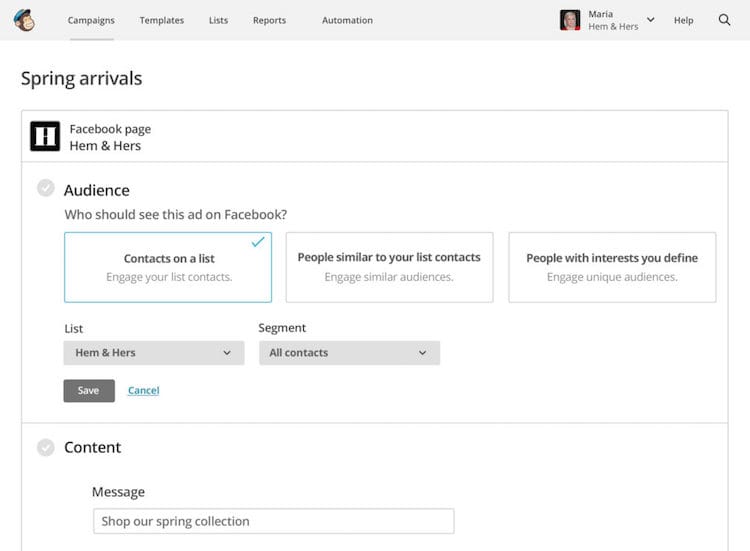
The email marketing platform was launched following requests from users to take the sleek user friendly interface of Mailchimp to other marketing channels.
Tom Klein, Mailchimp’s CMO said: “After email, Facebook ads are the next most popular choice with our customers for acquiring customers and generating revenue. We created an ad buying experience that feels like MailChimp, so customers can create beautiful ads quickly and get back to building their business. In just a few steps, you can create ads, set your targeting, and decide your budget. And if you’re already comfortable with MailChimp’s interface, you’ll feel right at home.”
“Businesses keep their customer data and product photos in MailChimp, so it’s the perfect place to kick off an ad campaign to acquire new customers using the data and content they already have. And since a user can sync up their store with MailChimp, we can even tell you the ROI and sales your ad generated. That’s always been tough for entrepreneurs,” says John Foreman, VP of Product Management.
Use simpleERB with Mailchimp Facebook Ad Campaigns
It’s not an exaggeration for us to suggest that simpleERB plus Mailchimp Facebook Ad Campaigns may be the beginning of a beautiful partnership.
Thanks to simpleERB, you already have the gold dust – the email addresses of people who have dined at your restaurant.
You can add your email address to Mailchimp, use the platform to start ad campaigns and find new customers who live in the same locations and have similar interests as your current customers.
Not only can you use Mailchimp Facebook Ad Campaigns to grow your lists, you can also find audiences that look similar to your most engaged customers and target them.
And if any of this sounds overwhelming don’t worry, beta testers of the new interface described it as “really simple,” “ridiculously fast,” smooth, and straightforward”.