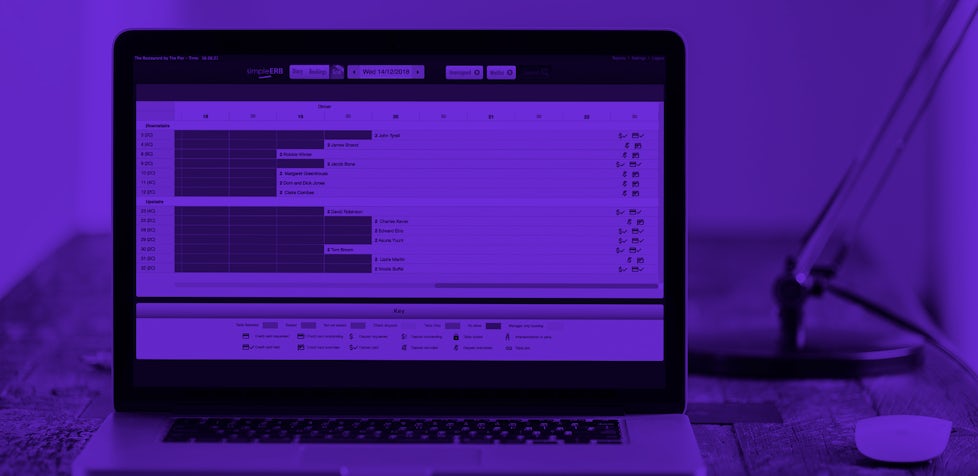new updates now on simpleerb - offers, messages for customers...

We are delighted to bring you this latest update which includes a feature we’ve been wanting to include in simpleERB for a long time. We have always had “Promotions” in simpleERB but we have greatly expanded this kind of functionality in our new offers section. As of today, your simpleERB account will include the ability to add offers which you can assign to customers or your customers can choose when they book online via your widget. Alongside offers, we’ve tidied up some sections, squashed some bugs and also added a much requested feature, “messages for customers”.
booking offers
 simpleERB’s new offers feature allows you to set up offers and promotions which you run in your own restaurant so that you can offer these to customers online, allowing them to pick and choose which menu they will dine on or give them an incentive to book with special discounts. When a customer books, the booking will be tagged with the offer they have chosen and you’ll know exactly what they have booked when they walk through the front door. The offers feature allows you to add full flexible availability so that only certain offers appear at certain dates and times. It also allows you to store offers so if you want to add a one off offer to make available off the cuff, it’s there for you to quickly add availability to.
simpleERB’s new offers feature allows you to set up offers and promotions which you run in your own restaurant so that you can offer these to customers online, allowing them to pick and choose which menu they will dine on or give them an incentive to book with special discounts. When a customer books, the booking will be tagged with the offer they have chosen and you’ll know exactly what they have booked when they walk through the front door. The offers feature allows you to add full flexible availability so that only certain offers appear at certain dates and times. It also allows you to store offers so if you want to add a one off offer to make available off the cuff, it’s there for you to quickly add availability to.
You’ll also be provided with a unique offer URL so you can post a link to any special offers anywhere you want. You might want to even pass the URL on to coupon companies, so your customers know exactly where to go to redeem their voucher. This will save you having a deluge of phonecalls at the start and end of the promotional period from customers looking to redeem their voucher.
messages to customers
Alongside adding offers, we’ve also cloned our messages for staff feature so that now you can add messages for customers using your widget. Once they start making a booking, any relevant info that you want to post, whether it is that you are only serving a certain menu on a particular date or that a jazz band will be playing on Saturday afternoon, will be displayed for them on the booking widget. It’s a great way to let customers know any information which may be date specific.
minor changes
We’ve also made an update to the way in which bookings are confirmed on screen. Previously you were taken to a new page which showed the booking reference before clicking on again to go back to your diary. We’ve taken this screen out but replaced it with a small message bar at the top of the page which gives you details of the booking as well as the reference. We think this makes the process a bit quicker and smoother to work.
Not resting on our laurels, we are already busy working on structured menus and what we think will be some welcome additions to the grid view which will include ‘drag and drop bookings’. As always, we welcome all feedback and if there’s something you think simpleERB could do better, then let us know.