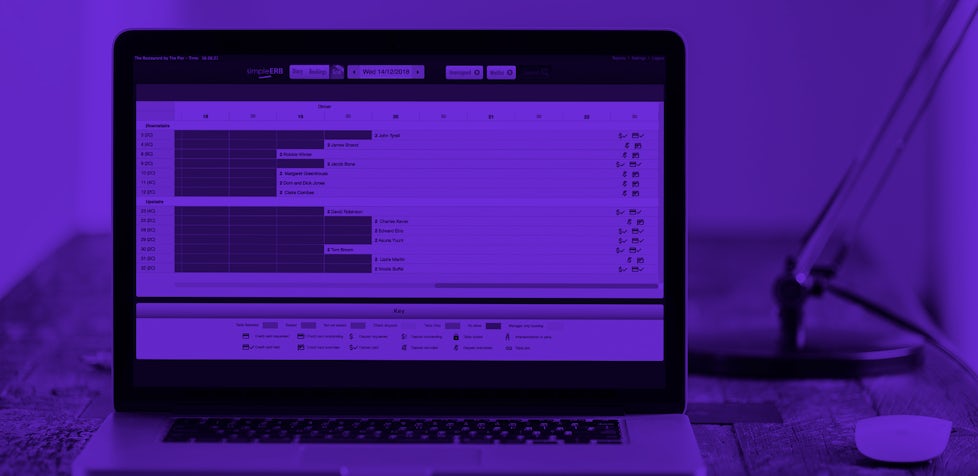how to use... messages for customers

Messages for customers is one of our new features which we’ve added on the back of some feedback from users. Many of our users wanted to be able to convey specific information to customers depending on when they have booked.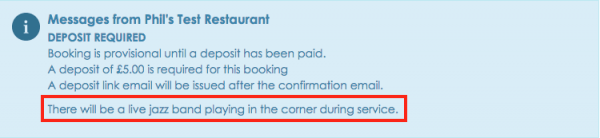
Those of you who are familiar with our messages for staff feature, will know exactly how this new feature works. Like staff messages, messages for customers allows you to pre-set messages for the benefit of your customers who are booking online. You choose a set of dates and a time when you want the info to be available and when a customer visits you website and tries to make a booking, the info will appear once the customer has selected the time they wish to book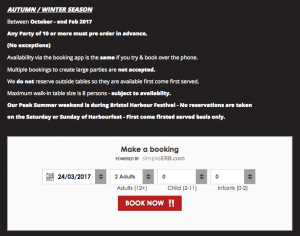 .
.
A few customers have asked if we are going to allow messages for customers appear on the very front page of the widget rather than being dependant on a date, day or time. We might, but in the meantime, the best thing to do would be to use some of the space around your web widget on your own website, to add your own text. For example, this is how Spitfire Barbecue in Bristol do it.
Of course, you could use the messages for customers feature to tie in with your offers, which you can now also add for booking on your simpleERB widget.