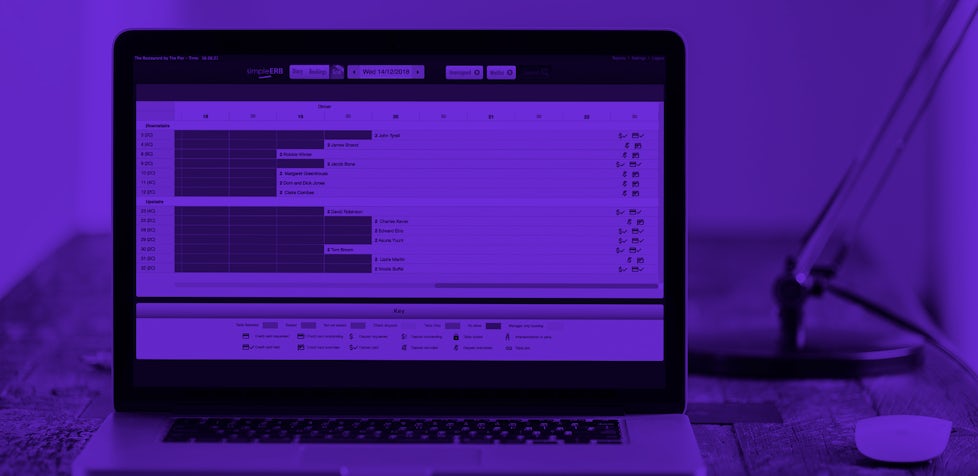Are you remembering to tag your customers?

Do you tag customers on simpleERB? Tagging customers can help with many things such as informing your staff about a customer or booking specific information so that they know exactly which page they are on when they walk through your front door. Setting customer tags is also good for your marketing campaigns. It means you can target specific subsets of customers and you can send them info which is relevant and interesting to them.
Setting up my customer tags
We hear you cry, but how do I set up customer tags? It’s easy, and you see them every time you add a booking. The quick info buttons on the booking page are what we use to tag customers. We’ve preset some ideas for you but you can change these to anything that you want.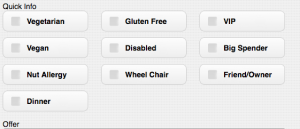
In your advanced settings, under general, there is a tab called ‘booking information options’. You can add, delete and reorder your ‘tabs’ from here. They will then appear on the booking information screen every time you enter a booking.
Benefitting from customer tags
We mentioned two of the ways you can benefit from tagging your customers. The most obvious and up front way is that when the diner visits your restaurant, a quick glance at your diary will show any of the tags that you’ve added so your waitstaff know straightaway that the customer is a VIP or a vegan and they can treat them accordingly.
We also mention using tags to target specific groups with mailing campaigns. Although we don’t have an ‘in-app’ mail marketing solution, there are many other dedicated services like MailChimp who do it better than we ever could. simpleERB does always allow you to download your customer data at any time so if you use tags, you can download certain samples of your database to target specific customer sets. For example, you might want to tag all customers who use a discount voucher, or book via a different website. You might want to contact them and offer them the same offer that they booked but this time directly through yourself. You could even integrate this with our new offers system and send them all a unique URL to an offer that is just for them. All you need to do is select the relevant info buttons when exporting your database.
Log in to simpleERB now and know your customers better!