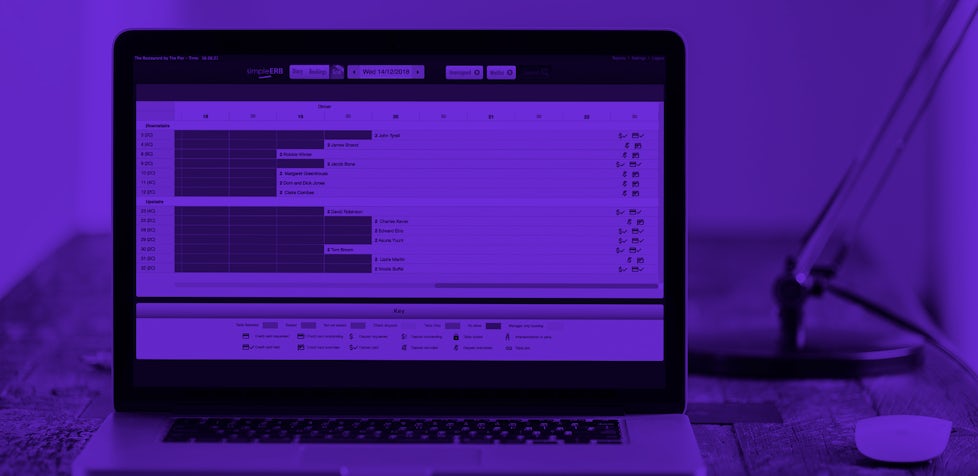Christmas: how simpleERB can help

Christmas. The dreaded ‘c’ word. Organising large bookings, managing deposits, dealing with no shows. It can be tough running a restaurant in December. Luckily, simpleERB has some neat features and clever hacks which can help make Christmas a little easier for you.
Make sure you’ve got the right availability on your booking widget
The simpleERB booking widget defaults to allow bookings for six months in advance. This means customers can book dates in December NOW! Get ahead of the game and make sure you’ve got any closed dates or alternative opening hours set up so you don’t take bookings you can’t accommodate.
You can amend your widget availability in the configure widget settings or set your whole diary up for Christmas using closed or partial open days.
If you have split sittings, you can enter multiple opening times for the date in ‘partial open times’.
Is your table layout different at Christmas?
If it is, there is a way for simpleERB to help you. Create a second table layout in your simple settings and call it something like Christmas 2017. Add the tables as they will be set out in December or on a particular occasion and then in advanced settings, using closed areas, close this area off from now until December and again after December. Then in December, close your normal layout so that bookings aren’t taken on those tables.
There’s a guide on how to do this in more detail here.
Take deposits
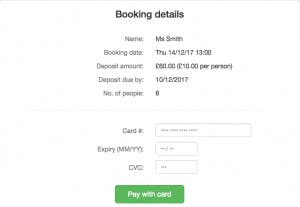 Deposits are a great way of ensuring that customers attend their booking so you avoid the dreaded no show which although unwelcome all year round, is particularly problematic over the busy Christmas period. We have customers already using our deposit system who have said the no shows have been virtually eliminated. Deposits are flexible and you can set specific amounts based on date or time and party size, you could charge per cover or per table and you can also set deadlines for customers to pay by. All of this is done securely and PCI compliant so that you don’t have card numbers or payment details lying around or visible to staff. It also usefully helps out your cash flow!
Deposits are a great way of ensuring that customers attend their booking so you avoid the dreaded no show which although unwelcome all year round, is particularly problematic over the busy Christmas period. We have customers already using our deposit system who have said the no shows have been virtually eliminated. Deposits are flexible and you can set specific amounts based on date or time and party size, you could charge per cover or per table and you can also set deadlines for customers to pay by. All of this is done securely and PCI compliant so that you don’t have card numbers or payment details lying around or visible to staff. It also usefully helps out your cash flow!
Booking reminders
Booking reminders are a simple way to remind your staff about certain details that they may need to pass on to customers or be aware of when entering bookings. You simply choose the dates you want your message to show and then when a member of staff adds a booking on a certain date, they’ll be prompted with date specific info. You might want to advise customers that on a certain date you are only serving a certain menu, or you could use it to remind staff to get an email address for the customers. This is an easy and flexible way to remind your staff about the little extras which happen at Christmas so that everyone is on the same page.
Create offers
We see more and more restaurants offering a normal a la carte menu as well as a Christmas menu in December and you might want to give customers the choice when they book so you can get a rough gauge on how many turkeys that the kitchen brigade may need to prep. Setting up offers is easy and like most simpleERB features, it can be used to fit around certain dates and times. You could show specific offers and price levels on some days and then maybe an increased price on a Friday. Our offers guide is here but this is a great way of giving your customer an option when booking and letting them know that things might be a bit different in December from when they normally book.
Get a step ahead of the rush and let simpleERB be your little helper this Christmas.