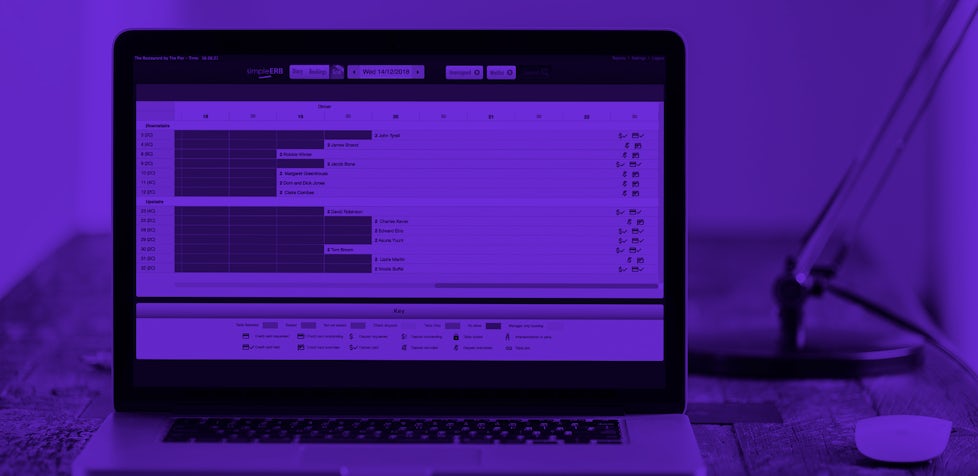Within simpleERB can customers select an area to be seated in?
Since the onset of COVID and the subsequent reopening of hospitality with the main focus on outdoor dining, the most common question our team has had is: Can customers select which area to be seated in?

The "areas" functionality in simpleERB was built around the concept of a single restaurant with areas and we decided not to give customers the ability to choose an area in order to give the restaurants more control.
However with so many restaurants now running outside areas that need their own unique set up, rules and opening times we have a FREE solution for you. simpleERB is offering our current users a FREE second account to monitor and control their outside or beer garden bookings.
How can I set this up?
- You create a new simpleERB account, e.g. "My Restaurant's Beer Garden"
- You ask us to link them. This then allows you to switch between them to easily view and manage both.
- Each account has its own settings. For example, you could have longer stay times, different booking timeslots, or a high cover capacity per timeslot on outside bookings compared to indoor bookings.
- Alternatively you could apply deposits for the outdoor area only while only using card capture for indoors.
- You will have two online widgets - customers book through the widget for the area they want to be seated in meaning you can edit availability differently for each widget .
We have large resorts that use this structure with up to a dozen different restaurants and it works really well for them.
To find out more information on this and if this would be suitable for your account, please click here or send us an email to help@simpleERB.com