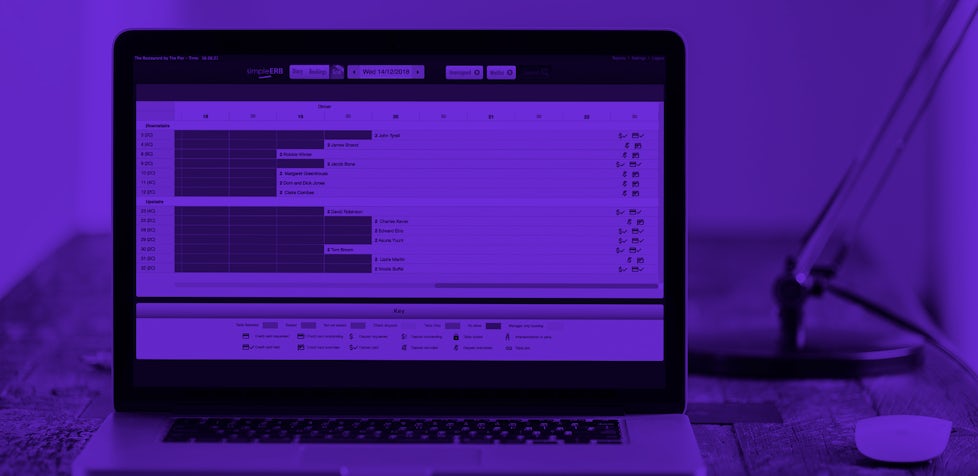simpleERB Update Release 15.9

simpleERB has had some big changes in this release with the launch of two brand new features and then a few features improvements.
Table Turn Time by Covers
You can now set up, in the Advance Table Turn Time setting, stay times specifically allocated for certain cover sizes.
Cancellation policy & cancellation reasons
We have introduced the facility to set up a cancellation policy applicable to all bookings and customised and selectable cancellation reasons.
When enabled, customers will be unable to cancel their own booking via the email cancellation link when the booking enters the specified cancellation period. Customers will be prompted to call directly to cancel.
Cancellation reasons can be customised and enabled for customers to select when cancelling via the link or with staff. The cancellation reason is recorded on the booking and in reports.
A manager's authorisation will be required to confirm cancellation when booking is within the cancellation period.
Quick link to today’s cancellation report
The Managers Day Book displays live cancellations being made on the current day, however, we have now added a quick link out to the cancellation report for ‘today’s date’ only, so you can see all ‘today’s’ bookings cancelled regardless of the date it was cancelled. The report is only viewable when logged in with a manager/owner username.
Card capture / payments on Booking Offers
You can now add a card/payment requirement specifically for an individual Booking Offer. This means you can have prepaid set offers selectable by customers online or added to a phone booking at the time of booking.
Changes to Card capture and Payment processes
Previously only payments (deposits) could have a due date set. You can now set up a due date for card capture stand alone. For further information on how the auto cancellation process works on booking types, please see here.
Booking Hyperlinks in reports
Any reports that surface a customer's individual booking record, now have a clickable hyperlink to take you directly to that booking to view the full details.
Don’t forget to check out our social pages - twitter.com/simpleERB // https://www.facebook.com/simpleERB/
As always, we are keen for your feedback on how we could improve this service for you, please get in touch (help@simpleERB.com).